QUICKBOOKS 2022 ALL-IN-ONE CRASH COURSE by WEBINAR JOE
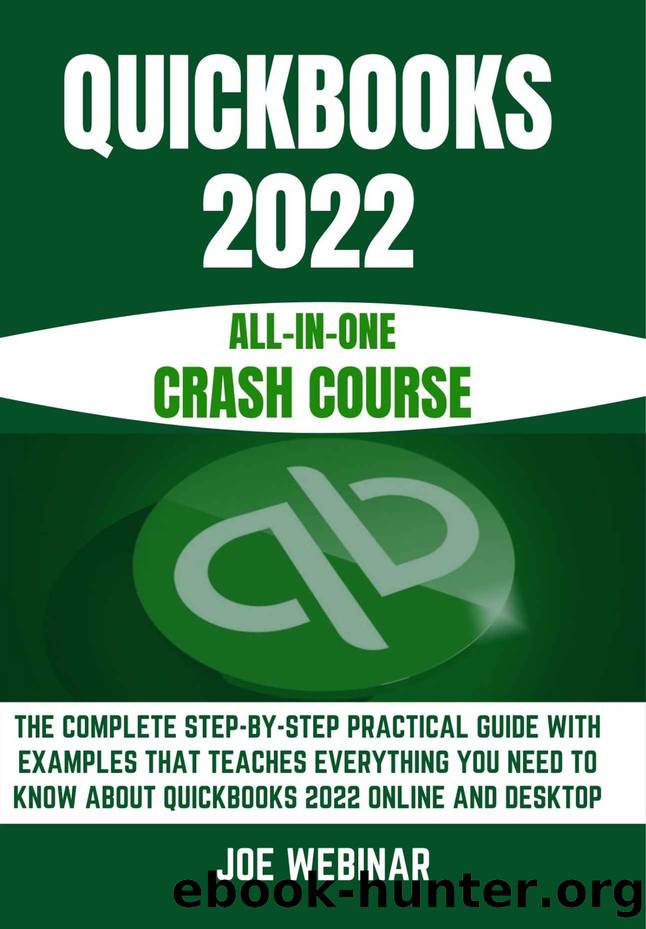
Author:WEBINAR, JOE
Language: eng
Format: epub
Published: 2022-01-18T00:00:00+00:00
Turn on QuickBooks
The program prompts you to activate QuickBooks the first time you open it. Activation essentially entails informing QuickBooks of your identity. QuickBooks will merely ask you to confirm that its assumption is right if it can predict your identity from the previous product-registration information it finds on your computer. You'll have to go through some hoops and supply more identifying information if you don't.
Before you start using QuickBooks, you should probably register it.
If you operate on a network and wish to share a QuickBooks file from one computer with another on the network, you'll need to install QuickBooks on all of the other machines you'll be using to interact with the file.
Note: Each machine on which you want to install QuickBooks requires a separate copy of QuickBooks (such as the five-pack version).
By the way, running QuickBooks on a network with several QuickBooks users isn't particularly difficult or time-consuming. The difficult part is taken care of by QuickBooks. If you have numerous people using QuickBooks, you owe it to yourself (and your company) to build up a network and then purchase and install multiple versions of the software.
When you run QuickBooks Setup, you provide QuickBooks a lot of information. In practice, setup necessitate the following:
âªFinancial statements that are accurate as of the QuickBooks conversion date
âªAccounts payable, accounts receivable, inventories, and fixed assets should all be kept in detail.
âªA list of employees, customers, vendors, and inventory items that is complete or virtually complete (if you buy and sell inventory)
You should gather all of this information before beginning QuickBooks Setup since you may be asked about it as part of the setup process (depending on how you go about setting up QuickBooks).
Let me also point you that as you work through QuickBooks Setup, you'll have to make various accounting decisions. For example, you may be prompted to choose whether or not to use an accounts payable system. You can utilize the Setup Wizard to tell QuickBooks whether or not you wish to send monthly statements to your clients. You can also be asked if you want to prepare estimates for customers or if you want to utilize classes to keep track of your earnings and expenses.
Note: In general, you can just accept the default response when you're given an accounting inquiry. However, you must be consistent in your accounting for tax reasons by law. If you want to modify your accounting technique (which the Internal Revenue Service calls a change of accounting method), you must first get approval from the IRS.
Download
This site does not store any files on its server. We only index and link to content provided by other sites. Please contact the content providers to delete copyright contents if any and email us, we'll remove relevant links or contents immediately.
The ChatGPT Millionaire: Making Money Online has never been this EASY by Neil Dagger(755)
Dan Lok by unknow(681)
Side Hustles for Dummies by Simon Alan R.;(653)
Improving Internet Access to Help Small Business Compete in a Global Economy by Hermann E. Walker(551)
From Science to Business: Preparing Female Scientists and Engineers for Successful Transitions into Entrepreneurship: Summary of a Workshop by Catherine Jay Didion(532)
Start. Scale. Exit. Repeat. by Colin C. Campbell(519)
How to Grow Your Small Business by Donald Miller(506)
500 Ways to Make Money by NAVEEN CHAUHAN(462)
Tiny Business, Big Money by Elaine Pofeldt(461)
Do Bigger Things: A Practical Guide to Powerful Innovation in a Changing World by Wilde Jennifer & McClure Dan(461)
Founder vs Investor by Elizabeth Joy Zalman(448)
The Startup Owner's Manual by Steve Blank(420)
Studies on hydrolysisalcoholysisammonolysis mechanisms of ethylene terephthalate dimer using DFT method by unknow(409)
Think Your Way to Success: How to Develop a Winning Mindset and Achieve Amazing Results by Mark Rhodes(407)
The Worth of Water by Gary White & Matt Damon(390)
SURVIVAL SKILLS FOR FREELANCERS by Townsend Sarah(387)
Read Books All Day and Get Paid For It: The Business of Book Coaching by Jennie Nash(386)
The Harder I Fall, the Higher I Bounce: Life Lessons From the Entrepreneur Dubbed the King of Kiosks by Fortune Magazine by Max James(385)
The Five Most Important Questions You Will Ever Ask About Your Organization by Peter F. Drucker & NULL(385)
